Getting started
Installation via create vue-webapp
With this method, you can select which options will be installed:
sh
$ pnpm create vue-webapp
√ Project name: ... my-vue-project
√ Add a Splash screen? ... no / yes
√ Make it PWA (adds service worker and manifest)? ... no / yes
√ Add Open Graph meta tags? ... no / yes
√ Add Google Analytics code? ... no / yes
√ Add Github Action Workflow for publishing it on GitHub Pages? ... no / yes
√ Select application layout » MainLayout
√ Select navigation drawer » SimpleDrawer
√ Select webapp navbar » MantineSimpleNavbar
√ Select webapp header » MantineSimpleHeader
√ Select webapp footer » MantineRichFooter
√ Add API layer (REST)? ... no / yes
√ Add JSON-RPC adapter? ... no / yes
Scaffolding project in /home/ubuntu/my-vue-project...Silent installation
It is possible to scaffold the app without manually entering parameters by specifying a configuration file with options:
bash
pnpm create vue-webapp -c config.json
// or
pnpm create vue-webapp --config config.jsonThe format of the config.json file should be like this:
json
{
"projectName": "my-vue-project",
"splashScreen": false,
"pwa": true,
"openGraph": false,
"googleAnalytics": false,
"githubActionsGithubPagesWorkflow": true,
"layout": "mainLayout",
"navigationDrawer": "SimpleDrawer",
"navbar": "MantineSimpleNavbar",
"header": "MantineSimpleHeader",
"footer": "MantineRichFooter",
"api": true,
"jsonRpc": false,
"overwrite": true
}The overwrite parameter tells whether to overwrite the content in case of existing directory. It accepts values: "yes", "no" and "ignore".
Also, the command
bash
$ pnpm create vue-webapp .will create the project in the current directory.
This method will only install the selected components and functionality
Initializing and launching a web application
sh
$ cd my-vue-project
$ pnpm i
$ pnpm devResult in a browser:
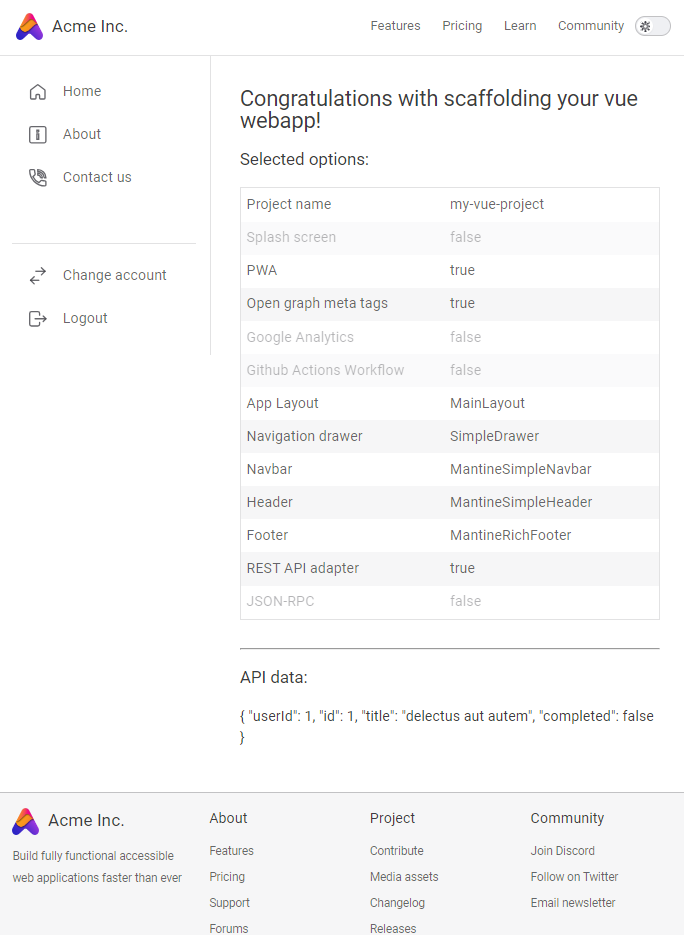
Installation from the repository
With this method everything will be installed, but a minimum of functionality will be enabled. It is useful for testing all available components and functionality.
sh
$ git clone https://github.com/vuesence/vue-webapp.git
$ cd vue-webapp
$ pnpm i
$ pnpm dev